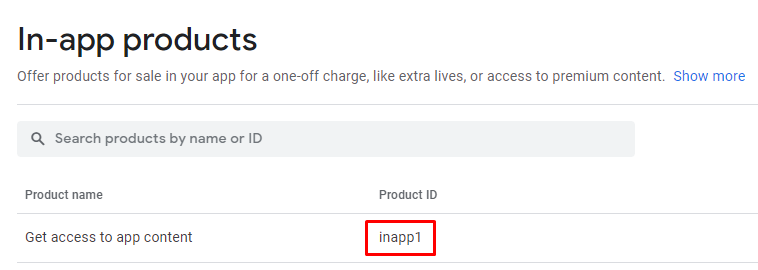To set up the in-app product for the App Access feature, you need to obtain the Product ID from Google Play Console. Follow these steps:
-
Log in to your Google Play Console account. Select your app and navigate to the "Monetize" section, then click on "In-app products."
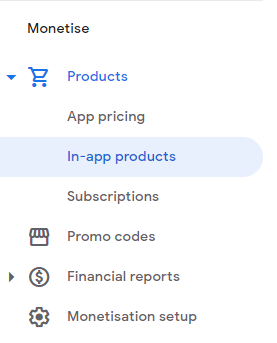
- Click on the "Create product" button
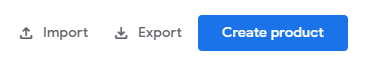
- Choose a unique Product ID for your App Access feature and enter it in the
designated field. Make a note of this Product ID for later use in the
AppsGeyser Dashboard.
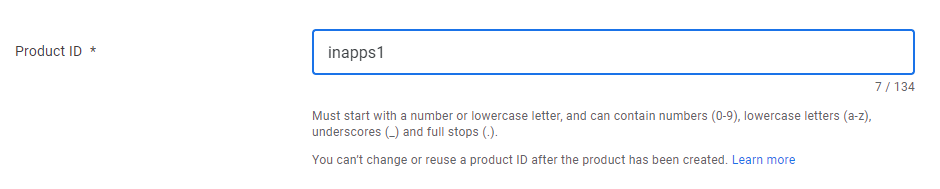
- Provide the necessary Product details.
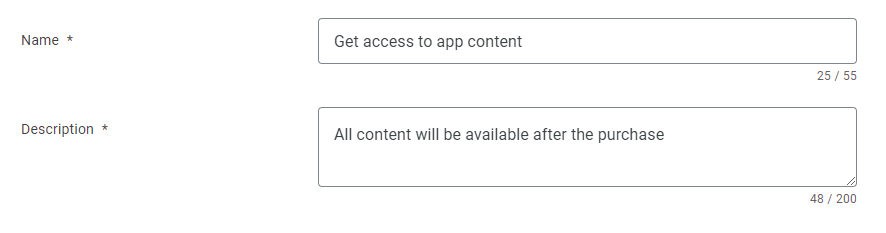
- Set the price for the in-app product.
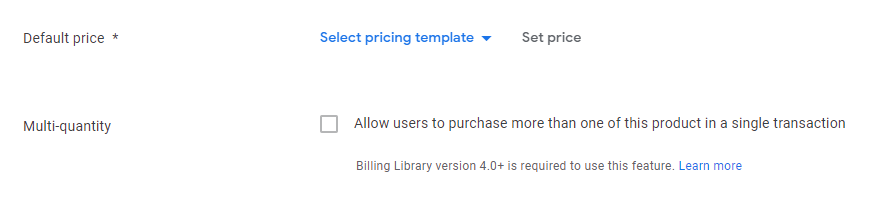
- Click "Save" and then "Activate" to finalize the product setup.
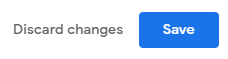

Done! You created in-app product for your app. Now you can use it to complete the set up in AppsGeyser Dashboard. Please refer to this guide to finish the setup: How to set up App Access Screen for your Business Website app
You can always find your Product ID later in 'In-app products' section: